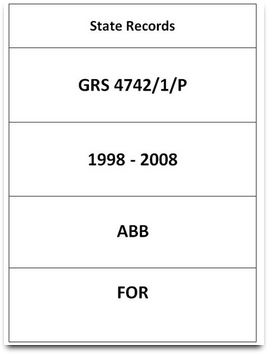To prepare transfers to State Records’ custody, you need to:
- sort the items
- box and package the items – including listing for transfer
- use accepted box types from suppliers
- label the boxes
Agencies should wait until a transfer proposal is approved before undertaking this work, or they may need to store the information assets onsite or with an Approved Storage Provider (ASP) for a longer period.
Before boxing and listing the information assets you should ensure:
- the information assets are permanent in a Records Disposal Schedule (RDS) or General Disposal Schedule (GDS) and you know the reference number for each item, and write this on the file cover (of physical information assets)
- the information assets are inactive and unlikely to be accessed once transferred (active information assets should be sent to an Approved Storage Provider (ASP))
- you know how long the information assets are to be restricted (information assets restricted for long periods or indefinitely may not be approved for transfer)
- the last date of the information assets or the date the files were closed is at least 15 years ago (information assets less than 15 years old may not be approved for transfer)
- the information assets are sorted into their number or date sequence
- you locate any permanent information assets missing from the sequence
- filing is complete (you cannot add to files once they are transferred)
- files have a clear title
- obvious duplicate copies are removed
- contents of lever arch files or binders are placed in file covers
- documents are secured to the file, and bulldog and paper clips, and rubber bands are removed.
If the information assets show signs of mould, insect, water or other damage, or include USBs, CDs or other media contact the Archive Team for advice.
Boxing and listing should be done at the same time to ensure the items listed in the box (unit) match what has been placed in the box.
Standard box types must be used.
Items should be added to boxes in their correct order. Files should face the same way, where possible with the file number visible when opening the box.
Ensure boxes are filled with enough space to fit your hand down inside the box. Under-filled and over-filled boxes run the risk of damaging the items in transit.
Label the boxes as you go. Write your own code in pencil on the label to identify each separate series until the transfer is approved and you receive a series (GRS) and consignment number from State Records.
For advice about preparing items that do not fit in standard boxes or in other formats, including volumes, bundles, maps, plans, index cards, photographs and negatives, and microforms, contact the Archive Team.
If transfers do not meet the physical requirements of State Records, they may be returned to your agency for correction at your cost, or your agency may be invoiced as per State Records’ regulated fees and chargesfor the time taken by an archivist to re-process the transfer.
State Records will only accept boxes with the State Records label printed on them. We do not accept transfers of information assets in other boxes.
The following standard box types have been designed to fit on State Records’ shelving to maximise the use of space and enable safe retrieval and handling:
Suitable for files and small volumes
- Type 1: depth 390 mm x width 170 mm x height 260 mm
- Type 2: depth 390 mm x width 85 mm x height 260 mm
Suitable for index cards
- Type 3: depth 390 mm x width 165 mm x height 120 mm (small cards)
- Type 5: depth 390 mm x width 220 mm x height 145 mm (large cards)
Suitable for medium sized volumes and dot matrix computer printouts
- Type 10: depth 390 mm x width 440 mm x height 120 mm
Type 1 boxes are available from:
VISY Boxes & More
Address:
1/9 Sharp Court
Mawson Lakes SA 5095
Phone: (08) 8262 2011 (Mawson Lakes) or 1800 622 626 (national)
Contact: https://www.boxesandmore.com.au/contact
VISY Boxes & More offer all box types. Other suppliers on-sell the product and may not offer all sizes.
Iron Mountain
Tel: 1300 476 668
Quote product code S8020 Type 1.
Make sure to add Type 1 to the end of the product code. Iron Mountain have a similar product with a similar product code (S8020) that State Records does not accept.
The Information Management Group (TIMG)
Contact: Maurice Hewson
Tel: 1300 548 787 (Adelaide bureau)
Email: saops@timg.com
Product code: Type 1
To order different size box types contact the individual supplier directly.
Boxes should be labelled in pencil until transfer has been approved and a date for the transfer has been agreed.
Once the transfer is approved, boxes must be labelled clearly and legibly in black permanent marker.
State Records will not accept boxes with crossings out, liquid paper or sticky labels on them.
If changes to the labelling are required and you have already labelled the boxes in permanent marker, turn the boxes inside out and re-label them, or use new boxes.
The State Records box label has four sections.
Section 1: Series and consignment number, e.g. GRS 5000/1/P
Section 2: The date range of the records (in years), e.g. 1986 - 1988, or 1992
Section 3: First file or volume number (if no numbers leave blank)
Section 4: Last file or volume number (if no numbers leave blank)
The unit (box) number should be written in the bottom right hand corner.
Example of a box labelled for an annual single number file series with an alpha prefix.
Example of a box labelled for a three-tiered numerical file series.
Example of a box labelled for an alphabetical series.